Ordering process at Acousticshop.co.uk
Fill your shopping basket with the desired items. Then click on 'checkout' or 'complete order'. To successfully complete your order, complete the following steps:
-
-
- Step 1: Choose your type of order
First of all, you can choose between a private or business order. You can also make an account for yourself or company.
- Step 2: Choose your type of method
You can choose to place an order once. Your data will then not be saved, and it will not be possible to track the status of your order on our website. You can also choose to create an account during checkout. In this case, your data will be saved. This allows you to order faster next time. With an account it is also possible to view the status of orders. If you already have an account, you can log in to your account at this step. - Step 3: Fill in your details
Enter your name, address and company details here. This concerns the necessary information for shipping as well as the necessary information to contact in case of questions. Do you have a Chamber of Commerce and VAT number? Then you can be a business customer for us. When all data has been entered, you as a business relation can also order under invoice with your second order. - Step 4: Adjust the delivery address if necessary
If the delivery address differs from the billing address, you can enter a different address here. If the delivery address does not differ, you can skip this step. - Step 5: Shipping Method
Based on the items in your shopping cart and the location, the correct shipping method and the associated shipping costs are determined. On the page "Shipping Methods" can find our shipping rates. - Step 6: Choose the desired payment method
Choose the desired payment method. You can choose from, MasterCard, Visa. Business customers can then order on invoice after a first order. - Step 7: Order overview and place order
Review your order and accept the terms and conditions. If you agree, place your order. If you have opted for payment by invoice, your order has been completed. - Step 8: Payment
On the next page you enter the secure environment where you can pay. Mollie Payments takes care of your payment. Once payment has been completed, you will be redirected to our website and you will receive a confirmation that the order has been successful. You will also receive this confirmation by e-mail. If you have chosen to create an account, you can track the status of your order by clicking on 'my account' at the top right and logging in.
- Step 1: Choose your type of order
-
Issues while placing an order? 
If you somehow encounter any problems, or technical issues, while placing an order, please give us a call. We are happy to help you where we can!
(working days from 09:00 - 17:00).

 Geluidsstudio's
Geluidsstudio's 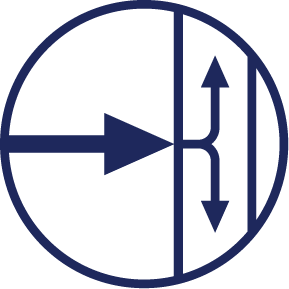 Geluidsabsorptie
Geluidsabsorptie 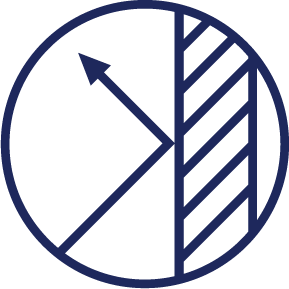 Geluidsisolatie
Geluidsisolatie  Trillingsisolatie
Trillingsisolatie 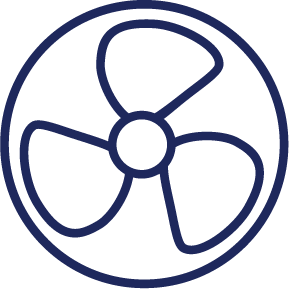 Stille ventilatie
Stille ventilatie  Accessoires
Accessoires 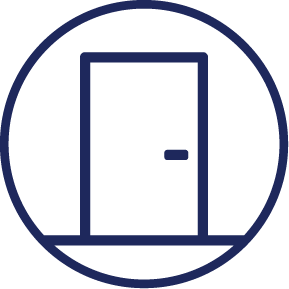 Geluidsisolerende deuren
Geluidsisolerende deuren 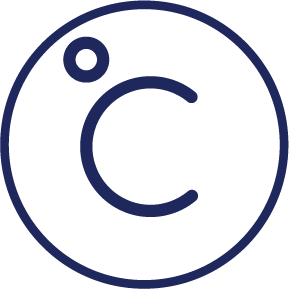 Thermische & Akoestische isolatie
Thermische & Akoestische isolatie  Warmtepomp omkasting
Warmtepomp omkasting